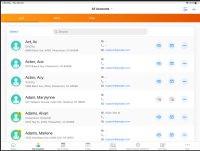22R2 Maintenance Notes
The items listed below were added in the 22R2.0 release cycle and contain maintenance items from the 22R2.0, 22R2.1, 22R2.2, and 22R2.3 releases as they become available. Maintenance items in the Veeva application are corrections to existing functionality.
222.2.703 (December 2, 2022)
CLM
|
Platform |
Issue Description |
Issue Number |
|---|---|---|
|
CRM Desktop (Windows) |
When users performed a new installation of the Veeva CRM Desktop, the 223.0.100 version was installed. |
CRM-272412 CRM-272898 |
222.2.702 (November 22, 2022)
Account Management
|
Platform |
Issue Description |
Issue Number |
|---|---|---|
|
Browser (Lightning) |
After users created an account in a Lightning Console app and navigated to the new account detail page, the My Accounts page displayed a spinner. |
CRM-271103 |
|
Browser (Lightning) |
Selecting an account from My Accounts in a Lightning Console app refreshed all open browser tabs. |
CRM-269142 |
Call Reporting
|
Platform |
Issue Description |
Issue Number |
|---|---|---|
|
Browser (Classic, Lightning) |
An error occurred when viewing a Printable View of a call report. |
CRM-270743 |
CLM
|
Platform |
Issue Description |
Issue Number |
|---|---|---|
|
CRM Desktop (Windows) |
Text in PDF slides sometimes did not render correctly on a device with an Intel Iris Xe graphics card. |
CRM-269254 |
Engage
|
Platform |
Issue Description |
Issue Number |
|---|---|---|
|
CRM Desktop (Windows) |
After ending a meeting longer than 30 minutes with the End button in the meeting window, but not ending call mode, users were unable to start another meeting. |
CRM-271282 CRM-270077 |
222.2.701 (November 14, 2022)
Account Management
|
Platform |
Issue Description |
Issue Number |
|---|---|---|
|
Browser (Lightning) |
When viewing account detail pages, the loading performance decreased due to the large number of product metrics picklists for the Ratings and Evaluations section. |
CRM-268725 |
222.2.700 (November 9, 2022)
222.2.601 (November 7, 2022)
My Schedule
|
Platform |
Issue Description |
Issue Number |
|---|---|---|
|
iPad |
When viewing weekly call cycles in the Call Cycle View in My Schedule, the Week 1 call cycle displayed the total number of calls for all weeks in the cycle and the other weeks displayed 0. An error occurred when users selected a week from the call cycle dropdown menu. |
CRM-270158 |
222.2.600 (November 3, 2022)
Call Reporting
|
Platform |
Issue Description |
Issue Number |
|---|---|---|
|
Browser (Classic) |
When users associated Save for Later CLM slides to a call with unique activities enabled, the presented slides did not display on the call report. |
CRM-265985 |
CLM
|
Platform |
Issue Description |
Issue Number |
|---|---|---|
|
CRM Desktop (Windows) |
The New Presentation button for custom presentations did not display in the File menu when users did not have FLS Edit to the Status_vod field on the CLM_Presentation_vod object. |
CRM-265466 |
|
CRM Desktop (Windows) |
For a presentation already downloaded to the device, shared key messages added to the presentation did not sync. |
CRM-266459 |
Engage
|
Platform |
Issue Description |
Issue Number |
|---|---|---|
|
Engage HCP |
After navigating to the Chat tab on an iOS device, the No Conversation Selected message sometimes displayed instead of the user’s chat threads. |
CRM-266498 |
222.2.502 (October 28, 2022)
Account Management
|
Platform |
Issue Description |
Issue Number |
|---|---|---|
|
iPad iPhone |
The app quit unexpectedly when using iOS 16.1 when an account in the user’s territory included a non-Latin character at the start of the account name. |
CRM-269127 |
| Platform | Description | Before | After |
|---|---|---|---|
|
iPad iPhone |
A bug in Apple iOS 16.1 caused a crash when viewing the Alpha Bar in Veeva CRM. To resolve this issue, we removed the Alpha Bar from the following screens in iOS 16.1 and later:
|
222.2.501 (October 27, 2022)
Account Management
|
Platform |
Issue Description |
Issue Number |
|---|---|---|
|
iPad |
The app quit unexpectedly when using iPadOS 16.1 when an account in the user’s territory included a number at the start of the account name. |
CRM-268959 |
Events Management
|
Platform |
Issue Description |
Issue Number |
|---|---|---|
|
iPad |
An error occurred when loading the Approved Email Recipient screen when an event had a very large number of Approved Email recipients. |
CRM-266483 |
222.2.500 (October 27, 2022)
CLM
|
Platform |
Issue Description |
Issue Number |
|---|---|---|
|
CRM Desktop (Windows) |
When a user’s Salesforce session expired, an error occurred when using advanced text search. |
CRM-266963 |
222.2.400 (October 20, 2022)
Call Reporting
|
Platform |
Issue Description |
Issue Number |
|---|---|---|
|
Browser (Lightning) |
When users interacted with the call report in a Lightning Console app, a new Lightning console sub-tab launched for each action users selected. |
CRM-264880 |
CLM
|
Platform |
Issue Description |
Issue Number |
|---|---|---|
|
CRM Desktop (Windows) |
After creating a Save for Later call, the Multichanel_Activity_vod records for the call did not sync online immediately. |
CRM-258728 |
|
iPad |
After displaying CLM content from the Media tab and selecting an account for the activity, the call report did not display the Products Discussed section. |
CRM-265634 |
Engage
|
Platform |
Issue Description |
Issue Number |
|---|---|---|
|
Online |
Links to remotely capture signatures could not be selected and opened more than once without the link expiring. |
CRM-254937 |
Sync
|
Platform |
Issue Description |
Issue Number |
|---|---|---|
|
iPad |
An error occurred when syncing large Salesforce Files. |
CRM-263446 |
222.2.301 (October 17, 2022)
Automatically Joining Audio for Engage Meetings
Engage on CRM Desktop (Windows) now respects the Automatically join audio by computer when joining a meeting audio setting. After upgrading from a previous version of the app, users automatically join audio when starting or joining their first meeting on the upgraded version. Subsequent meetings will respect the setting.
Engage
|
Platform |
Issue Description |
Issue Number |
|---|---|---|
|
Engage Apps Engage Web Client |
Engage meeting attendees in China could not join meetings via the Engage apps or the Engage Web Client. |
CRM-267530 CRM-267529 CRM-263441 |
222.2.300 (October 13, 2022)
Call Reporting
|
Platform |
Issue Description |
Issue Number |
|---|---|---|
|
Windows Tablet |
When users shared more than 25 CLM slides, saved the CLM activity using Save for Later, and then associated the activity with an existing call report, CLM key messages were not tracked. |
CRM-264842 |
CLM
|
Platform |
Issue Description |
Issue Number |
|---|---|---|
|
Browser (Lightning) |
When converting Save for Later activity to a call, the Call_Date_vod field did not stamp the value from the DateTime_vod field on the Multichannel_Activity_Line_vod record. |
CRM-260511 |
|
Browser (Lightning) |
When converting Save for Later activity to a call, the Child_Account_vod field was not populated on the call report after selecting the call location. |
CRM-261061 |
CRM Desktop
|
Platform |
Issue Description |
Issue Number |
|---|---|---|
|
CRM Desktop (Windows) |
When creating custom presentations, detail products did not display in the Product filter. |
CRM-265249 |
222.2.200 (October 6, 2022)
Account Management
|
Platform |
Issue Description |
Issue Number |
|---|---|---|
|
iPad |
When using Global Account Search, search results did not display for search terms containing special characters. |
CRM-264723 CRM-264725 |
Call Reporting
|
Platform |
Issue Description |
Issue Number |
|---|---|---|
|
CRM Desktop (MacOS) |
When users launched CLM from the call report, Call2_Key_Message_vod records were not associated to non-account attendees on group calls. |
CRM-265338 |
|
Browser (Classic) |
When users opened calls in a Lightning Console app, the Browser (Classic) UI displayed. |
CRM-265381 |
|
Browser (Classic) |
Users were not able to manage attendees when using the CLM Save for Later feature on group calls or on person account calls with person account attendees enabled. Users can now add and manage attendees on group calls or person account calls with person account attendees when using the CLM Save for Later feature. |
CRM-262753 |
CLM
|
Platform |
Issue Description |
Issue Number |
|---|---|---|
|
CRM Desktop (Windows) |
Advanced Text Search Failed errors were not logged. |
CRM-265290 |
Consent Capture
|
Platform |
Issue Description |
Issue Number |
|---|---|---|
|
Online |
Occasional failures to create Multichannel_Consent_vod records for double opt-in were not logged. |
CRM-256580 |
CRM Desktop
|
Platform |
Issue Description |
Issue Number |
|---|---|---|
|
CRM Desktop (Windows) |
Signing out of the Veeva CRM Desktop app exited the app and the app did not restart. |
CRM-264885 |
Events Management
|
Platform |
Issue Description |
Issue Number |
|---|---|---|
|
iPad |
An error occurred when users attempted to select a record from an EM_Event_vod related list that was sorted by an auto-number field. |
CRM-264196 |
Medical Inquiries
|
Platform |
Issue Description |
Issue Number |
|---|---|---|
|
Engage HCP iOS |
When a user disconnected then reconnected while the HCP was remotely signing a medical inquiry, although the signature was sent and accepted by the user, the status remained in progress for the HCP. |
CRM-265194 |
222.2.102 (October 4, 2022)
Engage
|
Platform |
Issue Description |
Issue Number |
|---|---|---|
|
Engage Web Client |
Links containing special characters did not redirect correctly when shared in Engage meeting chats. |
CRM-266344 |
222.2.101 (September 30, 2022)
Account Management
|
Platform |
Issue Description |
Issue Number |
|---|---|---|
|
Browser (Lightning) |
An error occurred when editing HCO accounts with DCRs. |
CRM-265784 |
222.2.100 (September 29, 2022)
Account Management
|
Platform |
Issue Description |
Issue Number |
|---|---|---|
|
Browser (Classic) |
When users selected Create New View from My Accounts, duplicate rows displayed for product metrics. |
CRM-254870 |
|
iPad |
In Sphere of Influence, the right side column was not properly aligned. |
CRM-262201 |
|
Browser (Lightning) |
When end users accessed the Affiliation tab in Stakeholder Navigator, the Delete and Edit buttons did not display. |
CRM-262504 |
|
Browser (Classic, Lightning) |
The VOD_AFFILIATIONS class included a method that was intended for internal testing only. |
CRM-262693 |
|
iPad |
When users accessed the Improved Account Picker from Sphere of Influence, the > symbol indicating more information did not display to the right of each item in the list. |
CRM-264498 |
|
iPad |
When users accessed the Select Account modal from My Accounts, information in the right column was not properly aligned. |
CRM-264501 |
Approved Email
|
Platform |
Issue Description |
Issue Number |
|---|---|---|
|
Browser (Classic, Lightning) |
When users scheduled an Approved Email, the Recipient Name was not included in the email header. |
CRM-259117 |
|
iPad |
When users accessed a scheduled email from the Email Tab and made a change that triggered validation rules, the email no longer displayed in the list view until the next sync. |
CRM-260530 |
|
iPad |
When users rescheduled an email from the Email Tab, the “Email Template Unavailable” message displayed, and the product on the template changed to a product that the user did not have assigned in My Setup. |
CRM-262082 |
Call Reporting
|
Platform |
Issue Description |
Issue Number |
|---|---|---|
|
Browser (Classic) |
Translated picklist values for read-only call pull-in fields were saved to the database as the translated value, instead of the untranslated value. |
CRM-255805 |
|
Browser (Classic) |
When users created a call and selected an account plan, then attempted to select an account tactic for Medical Discussions, account tactic picklist values did not display. |
CRM-261432 |
|
iPad |
When users captured signatures for unique activities group calls with Stamping the Signature Location enabled, GPS coordinates were only saved to the parent call report. |
CRM-261533 |
|
Browser (Classic) |
When users attempted to save a call report with a read-only call pull-in field and a restricted picklist on the Call2_vod page layout, an error occurred. |
CRM-261857 |
CLM
|
Platform |
Issue Description |
Issue Number |
|---|---|---|
|
iPad |
After applying and resetting the media library filters, the Filter button icon did not display correctly. |
CRM-262074 |
|
Windows Tablet |
When creating a custom presentation, Detail Topic products did not display in the Product filter. |
CRM-263577 |
CRM Desktop
|
Platform |
Issue Description |
Issue Number |
|---|---|---|
|
CRM Desktop (Windows) |
Signing out of the Veeva CRM Desktop app quit the app and did not reopen. |
CRM-257288 |
|
CRM Desktop (Windows) |
Using the Preview hot keys (Ctrl+Shift+Enter) launched presentations in Save for Later mode. |
CRM-263416 |
|
CRM Desktop (Windows) |
Sometimes, the meeting window did not display after starting the call from the browser. |
CRM-259761 |
|
CRM Desktop (Mac) |
Sometimes, an error occurred on Macs using Big Sur when opening a presentation during a call. |
CRM-261393 |
|
CRM Desktop (Mac) |
Sometimes, the Checking for media updates message displayed even after the sync finished. |
CRM-261942 |
Engage
|
Platform |
Issue Description |
Issue Number |
|---|---|---|
|
Browser (Classic, Lightning) |
The Video_vod call channel for Meeting Request emails was incorrectly translated in Japanese. |
CRM-253144 |
Events Management
|
Platform |
Issue Description |
Issue Number |
|---|---|---|
|
iPad |
Validation Rules did not properly run when attempting to save an edit to an expense header. |
CRM-262808 |
|
Browser (Classic, Lightning) |
An error occurred when generating Speaker Agreements from a template with multiple tokens in the same paragraph. |
CRM-263561 |
|
Browser (Lightning) |
Text in related lists did not wrap correctly when using the Lightning for Events Beta feature. |
CRM-260087 |
|
Browser (Classic, Lightning) |
When users submitted an Expense Header to Concur without any Expense Lines, the Expense Header was incorrectly submitted to Concur. |
CRM-260142 |
Medical Inquiries
|
Platform |
Issue Description |
Issue Number |
|---|---|---|
|
Browser (Lightning) |
When a user created a medical inquiry, then searched for an account, the Primary Parent column was blank in the search results. |
CRM-262114 |
MyInsights Studio
|
Platform |
Issue Description |
Issue Number |
|---|---|---|
|
iPad |
The incorrect background, color, fonts, and section title spacing were displayed. |
CRM-244761 |
|
iPad |
Under certain circumstances, Studio displayed tables with an incorrect amount of padding. |
CRM-248127 |
Network Integration
|
Platform |
Issue Description |
Issue Number |
|---|---|---|
|
iPad |
DCRs were not created for changes to a DCR Editable field if the field was edited multiple times before saving. |
CRM-254488 |
Order Management
|
Platform |
Issue Description |
Issue Number |
|---|---|---|
|
Browser (Classic) |
When a user edited then submitted an order created using Mass Add mode with a validation rule triggered on save, the order line was added to the order twice. |
CRM-257908 |
|
Browser (Lightning) |
After an order was cloned it could not be saved. |
CRM-264740 |
Surveys
|
Platform |
Issue Description |
Issue Number |
|---|---|---|
|
Windows Tablet |
When users created a Recurring Survey Target with the External ID field populated, and then synced and updated the Survey Target in Windows, an error displayed indicating duplicate external IDs. |
CRM-259763 |
Territory Feedback
|
Platform |
Issue Description |
Issue Number |
|---|---|---|
|
iPad |
An error sometimes occurred when the user selected and dismissed the More Actions dialogue multiple times while a challenge was processing. |
CRM-261915 |
|
iPad |
Users could not select a Challenge Reason when creating a bulk Add Targets challenge. |
CRM-261975 |
User Experience
|
Platform |
Issue Description |
Issue Number |
|---|---|---|
|
Windows Tablet |
When users initially selected a multi-select picklist with over ten picklist values, the first picklist values did not display. |
CRM-258262 |
222.1.501 (September 26, 2022)
Engage
|
Platform |
Issue Description |
Issue Number |
|---|---|---|
|
CRM Desktop (Windows) |
When presenting CLM content during an Engage meeting, the Veeva CRM Desktop app quit after 30 minutes. |
CRM-264824 |
222.1.500 (September 22, 2022)
Medical Inquiries
|
Platform |
Issue Description |
Issue Number |
|---|---|---|
|
iPad |
The application closed unexpectedly when a user selected the Tab key from a text field. |
CRM-263776 |
222.1.400 (September 15, 2022)
Engage
|
Platform |
Issue Description |
Issue Number |
|---|---|---|
|
CRM Desktop (Windows) |
When using the Veeva CRM Desktop app with Engage meeting, the app quit every 30 minutes. |
CRM-262271 |
|
CRM Desktop (Windows) |
Users were unable to share screens during Engage meetings. |
CRM-263069 |
Events Management
|
Platform |
Issue Description |
Issue Number |
|---|---|---|
|
Browser (Lightning) |
Users could not create events when using the sandbox beta version of Lightning for Events. |
CRM-263694 |
|
Browser (Classic, Lightning) |
An error sometimes prevented users from creating events. |
CRM-263168 |
Territory Feedback
|
Platform |
Issue Description |
Issue Number |
|---|---|---|
|
Browser (Lightning) |
An error occurred when using Manager Feedback on sandbox orgs that have upgraded to the Salesforce Winter '23 release. |
CRM-263173 |
222.1.300 (September 8, 2022)
Events Management
|
Platform |
Issue Description |
Issue Number |
|---|---|---|
|
Browser (Classic) |
Users were unable to generate PDF Speaker Agreements. |
CRM-263270 |
222.1.200 (September 1, 2022)
CLM
| Platform | Issue Description | Issue Number |
|---|---|---|
|
CRM Desktop (Windows) |
An error occurred when searching for multi-product slides with advanced text search. |
CRM-261965 |
CRM Desktop
| Platform | Issue Description | Issue Number |
|---|---|---|
|
CRM Desktop (Windows) |
When displaying content in Presentation View during a call, the first slide is not tracked. |
CRM-261890 CRM-261949 |
|
CRM Desktop (Windows) |
The view order of the key messages on Multichannel_Activity_Line_vod records for save for later call mode is incorrect. |
CRM-262155 |
|
CRM Desktop (Windows) |
When navigating between slides in Presentation View, a white screen briefly displays before each slide. |
CRM-262161 |
|
CRM Desktop (Windows) |
The performance is degraded when navigating between slides using goToSlide. |
CRM-262096 |
Events Management
| Platform | Issue Description | Issue Number |
|---|---|---|
|
Browser (Classic, Lightning) |
Generating Print Sign-in Sheets failed when one of the event’s attendees did not have an associated Account. |
CRM-261875 |
|
iPad |
An error occurred when attempting to send an Approved Email invitation containing a large number of tokens to a large number of attendees. |
CRM-259920 |
My Schedule
| Platform | Issue Description | Issue Number |
|---|---|---|
|
iPad |
When users did not have permission for the Reason_vod field on the Time_Off_Territory_vod object, an error occurred when navigating to My Schedule. |
CRM-261767 |
Territory Feedback
| Platform | Issue Description | Issue Number |
|---|---|---|
|
iPad |
Data associated with an account displayed in incorrect columns when the account was added to a territory via Global Account Search. |
CRM-237910 |
|
iPad |
An error occurred when using Territory Feedback if the Account Card Fields and Feedback Account Assignment Columns settings in Align did not match. |
CRM-262037 |
222.1.101 (August 29, 2022)
CLM
| Platform | Issue Description | Issue Number |
|---|---|---|
|
Browser (Classic) |
When the CLM integration user did not have FLS edit permission to the Share_as_Engage_Link_vod field on the CLM_Presentation_vod object, an error occurred when syncing binder and slides from Vault. |
CRM-262698 |
222.1.100 (August 25, 2022)
Account Management
| Platform | Issue Description | Issue Number |
|---|---|---|
|
Browser (Classic, Lightning) |
When users performed a Network Account Search, parent accounts did not display in the search results for accounts inside the user’s territory. |
CRM-256236 |
Account Plan
| Platform | Issue Description | Issue Number |
|---|---|---|
|
iPad |
When users attempted to add a new account plan and then selected Cancel, a new account plan with a blank name displayed. |
CRM-258673 |
|
Browser (Lightning) |
When users accessed the Key Stakeholders related list and selected Add from hierarchy, the user was not redirected to the Account Hierarchy page after selecting an account. |
CRM-261065 |
Approved Email
| Platform | Issue Description | Issue Number |
|---|---|---|
|
iPad |
The options to Save as Draft, Discard, or Go Back did not display after a user unscheduled a previously-scheduled email and selected Close. |
CRM-259449 |
Call Objectives
| Platform | Issue Description | Issue Number |
|---|---|---|
|
Windows Tablet |
When users created a call objective from the home page widget and the Call_Datetime_vod field was auto-populated, the Add Other button did not work as expected. |
CRM-255412 |
|
Browser (Classic, Lightning) |
When users attempted to save a call report containing a required, dependent picklist with no available values, a Field Required error displayed and users were prevented from saving the call. |
CRM-258665 |
Call Reporting
| Platform | Issue Description | Issue Number |
|---|---|---|
|
Browser (Classic, Lightning) iPad iPhone |
When users recorded a medical discussion on the call report, detail groups and detail products not assigned to the user displayed in the medical discussion product selector. |
CRM-260377 |
|
Browser (Classic) |
When users created a call report from a medical event and the zvod_Samples_vod field was on the Event_vod page layout, they were not able to submit calls with high value promotional items. |
CRM-259666 |
Call Scheduling
| Platform | Issue Description | Issue Number |
|---|---|---|
|
iPad, iPhone |
When users selected the plus icon from a call entry in Agenda View to view a full list of detailed products, the detailing priority list’s title was not displayed for group calls with unique activities on iPad, and for all calls on iPhone. |
CRM-248646 |
|
iPad |
When users declined a meeting request with a duration of zero minutes, “Null” displayed in the calendar entry in Agenda View. |
CRM-257697 |
CLM
| Platform | Issue Description | Issue Number |
|---|---|---|
|
Browser (Classic) |
When a presentation failed to sync due to mismatched products on the binder and slides, the error message did not include the binder and slide IDs. |
CRM-255217 |
|
iPad |
The AR icon did not display for AR content. |
CRM-260830 |
|
CRM Desktop (Windows) |
In table view, the heart icon in the header for the Favorites column did not align with the heart buttons in the column when the scrollbar displayed. |
CRM-256001 |
|
CRM Desktop (Mac) |
An error occurred when users tried to end a call while call mode was still initiating. |
CRM-261402 |
Consent Capture
| Platform | Issue Description | Issue Number |
|---|---|---|
|
iPad |
When users captured opt-out consent on the same date as the Opt_Expiration_Date_vod value, the toggle on the consent capture screen continued to display green. |
CRM-259768 |
Events Management
| Platform | Issue Description | Issue Number |
|---|---|---|
|
iPad |
Event topics did not display on the Events Homepage when the Event Name was too long. |
CRM-257916 |
|
iPad |
Certain column headers during Event Speaker selection were not translated correctly. |
CRM-259957 |
|
iPad |
An error occurred when users tried to reschedule an event with no end time. |
CRM-153208 |
|
Browser (Classic) |
An error sometimes occurred when attempting to save a split expense line with apex triggers. |
CRM-257125 |
|
Browser (Classic, Lightning) |
The incorrect participant URL displayed for a User Attendee when they were also added as an Alternative Host. |
CRM-259225 |
MCCP
| Platform | Issue Description | Issue Number |
|---|---|---|
|
Browser (Classic) |
The Multichannel Cycle Plans Process did not calculate the Channel Interactions Goal properly for the MCCP Channel when the Channel Activity Goal was set to 0. |
CRM-257629 |
Medical Inquiries
| Platform | Issue Description | Issue Number |
|---|---|---|
|
Browser (Classic, Lightning) |
When a user printed a medical inquiry, special characters did not print correctly. |
CRM-258535 |
MyInsights
| Platform | Issue Description | Issue Number |
|---|---|---|
|
Browser (Lightning) |
The Email Frequency chart in the out-of-the-box Territory Insights visualization did not display the correct value. |
CRM-258537 |
Order Management
| Platform | Issue Description | Issue Number |
|---|---|---|
|
iPad |
When a user created an order for a product with a cross-product rule, the suggestion text did not display. |
CRM-256798 |
Sample Management
| Platform | Issue Description | Issue Number |
|---|---|---|
|
iPad |
When users swapped the signee to a new account whose address did not have a state specified, the state distributor license error displayed. |
CRM-252765 |
Suggestions
| Platform | Issue Description | Issue Number |
|---|---|---|
|
iPad |
The Send Email screen either did not display or displayed slowly when accessed from the Account page on some devices. |
CRM-244992 |
Surveys
| Platform | Issue Description | Issue Number |
|---|---|---|
|
iPhone |
Users were sometimes unable to submit surveys after selecting a Survey Target. |
CRM-258430 |
|
iPad |
When creating more than two survey targets from the Account Details section, users were unable to select the Create button and could not create more targets without first existing from the account. |
CRM-259708 |
|
iPad iPhone |
When users saved or submitted a Survey Target from the Survey Targets tab or a Call entry point, the record for the Survey Target did not sync automatically. |
CRM-261819 |
Territory Feedback
| Platform | Issue Description | Issue Number |
|---|---|---|
|
iPad |
When users had access to multiple territories, the status of a territory did not immediately update upon submitting feedback for manager review. |
CRM-257249 |
|
iPad |
The CRM navigation bar did not display after the user submitted feedback for a territory. |
CRM-258790 |
222.0.302 (August 26, 2022)
Call Reporting
| Platform | Issue Description | Issue Number |
|---|---|---|
|
iPad |
The Assigned To lookup field in the Follow-up Activities section of the call report did not display the Company Name information. |
CRM-262296 |
Call Sampling
| Platform | Issue Description | Issue Number |
|---|---|---|
|
iPad |
When country-specific disclaimers were not enabled, the disclaimer and consent text on signature pages did not use the SAMPLE_OPT_IN_DISCLAIMER and SAMPLE_OPT_IN_CONSENT Veeva Messages. |
CRM-262223 |
CLM
| Platform | Issue Description | Issue Number |
|---|---|---|
|
Browser (Lightning) |
After converting Save for Later activity to a call, users were unable to save or submit the call. |
CRM-262540 |
222.0.300 (August 18, 2022)
Account Management
| Platform | Issue Description | Issue Number |
|---|---|---|
|
Browser (Classic) Browser (Lightning) iPad |
Product Metrics displayed inconsistently between the iPad and CRM Browser platforms. |
CRM-260316 |
|
Browser (Classic) Browser (Lightning) |
When users tried to edit Data Change Requests for an account, an error displayed if the user did not have Update access to the Account object and the FirstName field was on the page layout. |
CRM-261057 |
Approved Email
| Platform | Issue Description | Issue Number |
|---|---|---|
|
Browser (Classic) Browser (Lightning) iPad |
When users attempted to send an Approved Email for an event and the email did not meet the validation rules, sync errors occurred. |
CRM-259981 |
Call Scheduling
| Platform | Issue Description | Issue Number |
|---|---|---|
|
iPhone |
When users selected the More Actions button for a call in My Schedule Agenda View, empty space displayed in the More Actions menu. |
CRM-260815 |
Engage
| Platform | Issue Description | Issue Number |
|---|---|---|
|
iPad |
When searching the media library during remote CLM, unsupported content displayed as available. |
CRM-261428 |
Events Management
| Platform | Issue Description | Issue Number |
|---|---|---|
|
Browser (Lightning) |
An error occurred when scheduling events via the Lightning for Events sandbox beta if the user did not have access to the Country picklist. |
CRM-260882 |
Home Page
| Platform | Issue Description | Issue Number |
|---|---|---|
|
iPad |
After skipping the media sync and selecting a home page alert for new CLM content, the content did not display and users were unable to navigate back to CRM. |
CRM-259210 |
Order Management
| Platform | Issue Description | Issue Number |
|---|---|---|
|
iPad |
When a user created a new order and viewed available products in the Order Lines tab, then returned to the Order Header tab and selected a new account, they returned to the Order Lines tab and no products were displayed. |
CRM-261605 |
222.0.200 (August 11, 2022)
Account Management
| Platform | Issue Description | Issue Number |
|---|---|---|
|
iPad |
When viewing My Accounts account views in table view for a multi-currency org, an error occurred when users navigated to an account view with a currency field. |
CRM-259630 |
Approved Email
| Platform | Issue Description | Issue Number |
|---|---|---|
|
Browser (Classic), Browser (Lightning), iPad |
When users attempted to send an Events Management Approved Email that did not meet the validation rules, the Validation Rule popup did not display. |
CRM-259762 |
Call Reporting
| Platform | Issue Description | Issue Number |
|---|---|---|
|
Browser (Classic), iPad, iPhone |
When users captured a remote signature for sampling, a message inaccurately stated that the user had accepted the HCP signature. |
CRM-258639 |
|
Windows Tablet |
When users fixed a validation error and attempted to submit the call report, the validation error continued to display, preventing users from submitting the call report. |
CRM-259111 |
Call Scheduling
| Platform | Issue Description | Issue Number |
|---|---|---|
|
iPad |
When users opened My Schedule directly to the Map View tab, scheduled calls, account pins, and account clusters did not display on the map. |
CRM-259406 |
CLM
| Platform | Issue Description | Issue Number |
|---|---|---|
|
Browser (Classic) |
Content Note process jobs displayed in the Content Search Process History of the CLM Admin Console when advanced text search was not enabled. |
CRM-259188 |
|
Browser (Classic) |
When an org had multiple Vault connections, sometimes syncing CLM content did not delete the ContentNote records for expired content. |
CRM-259259 |
Contracts
| Platform | Issue Description | Issue Number |
|---|---|---|
|
Browser (Classic) Browser (Lightning) |
Users were able to delete mandatory contract lines. |
CRM-259754 |
Events Management
| Platform | Issue Description | Issue Number |
|---|---|---|
|
iPad |
Some captured signatures did not display when generating a print view of the event signatures in mobile browsers. |
CRM-237423 |
|
iPad |
An error occurred if sending an email invitation to a recipient that failed a Validation Rule. |
CRM-259756 |
Home Page
| Platform | Issue Description | Issue Number |
|---|---|---|
|
iPad |
When DCRs and My Alerts were both enabled, the home page did not display immediately after selecting the tab. |
CRM-258584 |
Sync
| Platform | Issue Description | Issue Number |
|---|---|---|
|
iPad |
The mobile IDs for some Sent_Message_vod records were prefixed with SYNCID. |
CRM-259296 |
222.0.102 (August 5, 2022)
Events Management
| Platform | Issue Description | Issue Number |
|---|---|---|
|
Browser (Classic) Browser (Lightning) |
Sometimes optional tokens caused text to not display in print sign-in sheets. |
CRM-259955 |
|
Browser (Classic) |
Users were sometimes unable to generate Speaker Contracts. |
CRM-259958 CRM-259959 |
222.0.100 (July 28,2022)
Account Management
| Platform | Issue Description | Issue Number |
|---|---|---|
|
Browser (Classic), Browser (Lightning) |
The Product Metric External Id workflow rule was removed. |
CRM-219831 |
|
Browser (Classic), Browser (Lightning) |
When users edited an account using the Edit Account DCR page, the Salutation and FIrst Name fields displayed on different lines. |
CRM-253871 |
|
Browser (Classic) |
When users created a new Account and chose to import the address of the Parent account, the Zip code did not display in the preview. |
CRM-255983 |
|
iPad |
When the DISABLE_HIERARCHY_AUTOCREATE_vod Veeva Setting and the ACCT_PREVIEW_DURING_CREATION_vod Network Setting were both enabled, creating a parent account with the parent account wizard also created a child account. |
CRM-247659 |
|
Browser (Classic) Browser (Lightning) |
When My Preferred Addresses was selected for a My Accounts view, addresses did not display for accounts with at least one address but no preferred or primary address. |
CRM-256999 |
Approved Email
| Platform | Issue Description | Issue Number |
|---|---|---|
|
Browser (Classic), Browser (Lightning) |
When users added the User.LastName token to a picklist in the email subject, the value was not displayed in the preview. |
CRM-247357 |
|
Browser (Classic) |
An error displayed in the Approved Email Administration console after a full sync. |
CRM-252450 |
Call Objectives
| Platform | Issue Description | Issue Number |
|---|---|---|
|
iPad |
When users created a call objective from a suggestion, the From_Date_vod and To_Date_vod fields were not populated. |
CRM-247669 |
Call Reporting
| Platform | Issue Description | Issue Number |
|---|---|---|
|
iPad |
When French language users opened a call report from a My Tasks alert, the date on the alert and the date on the call report displayed in different formats. |
CRM-207914 |
|
Browser (Classic) |
When discussion topics were dependent on the product field on the Call2_Discussion_vod object and users deselected a detail product on the call report, the discussion topics for all product discussions were cleared. |
CRM-251939 |
|
iPad |
Blank space displayed below the Detailing Priority section on the call report. |
CRM-256443 |
CLM
| Platform | Issue Description | Issue Number |
|---|---|---|
|
CRM Desktop (Windows) |
The Product filter did not display when the media library only contained presentations for one product. |
CRM-254674 |
|
iPad |
When scrolling horizontally through presentation thumbnails in Group By view, the screen shifted in all directions. |
CRM-251750 |
Concur Sync
| Platform | Issue Description | Issue Number |
|---|---|---|
|
Browser (Classic) |
The Concur_Submission_Status_vod field on Expernse_Header_vod records did not update after the records were submitted. |
CRM-257432 |
Consent Capture
| Platform | Issue Description | Issue Number |
|---|---|---|
|
iPad |
The Detail Group Display Name was truncated on the consent summary screen. |
CRM-257942 |
Contracts
| Platform | Issue Description | Issue Number |
|---|---|---|
|
Browser (Lightning) |
An error occurred when a user edited a contract without read access to a field. |
CRM-247120 |
Events Management
| Platform | Issue Description | Issue Number |
|---|---|---|
|
iPad |
The Account filter on the Events Timeline displayed regardless of if the user had FLS read permission to the Account_vod field. |
CRM-257434 |
|
Browser (Lightning) |
EM_Event_vod detail pages did not display correctly when a related list column contained a long value. |
CRM-257589 CRM-256414 |
|
Browser (Classic), Browser (Lightning) |
The Speaker_Lodging_Nights_vod field of Expense Estimate Creation Rules defaulted based on the number of days in the event. This was removed. |
CRM-246706 |
|
Browser (Classic), Browser (Lightning) |
An error occurred when data-loading large amounts of EM_Attendee_vod records. |
CRM-249928 |
|
Windows Tablet |
The Committed_vod field on Expense_Line_vod records was editable even when marked as read-only on the page layout. |
CRM-254064 |
|
Windows Tablet |
The Speaker_Fields_vod on an EM_Event_Rule_vod record was not respected when selecting speakers for an event. |
CRM-254196 |
|
Windows Tablet |
An error occurred when viewing EM_Event_Speaker_vod records with associated child records of a custom object configured as an Event related list. |
CRM-255681 |
|
Windows Tablet |
Custom lookup filters did not refilter records when a dependent field was updated. |
CRM-255794 |
|
Windows Tablet |
Custom lookup fields with filters did not function correctly. |
CRM-255795 |
Install/Upgrade
| Platform | Issue Description | Issue Number |
|---|---|---|
|
iPad |
When signing in, an error occurred when using the floating keyboard. |
CRM-253548 |
Medical Inquiries
| Platform | Issue Description | Issue Number |
|---|---|---|
|
iPad |
When creating a medical inquiry from a CLM presentation, the medical inquiry overlay did not display correctly. |
CRM-207202 |
MyInsights
| Platform | Issue Description | Issue Number |
|---|---|---|
|
Browser (Lightning) |
When a queried field’s name contained the word date, the runQuery function always treated it as a date field, which caused errors preventing the content from displaying. |
CRM-255982 |
MyInsights Studio
| Platform | Issue Description | Issue Number |
|---|---|---|
|
Online |
Rearranging display elements within a section of a page layout added blank rows between elements. |
CRM-239900 |
|
Online |
When selecting the content type for a new MyInsights page, Remote_Meeting_vod was available to select even though it is not supported. |
CRM-239996 |
|
Online |
When selecting fields for an object in a query, address fields were available to select even though they are not supported. |
CRM-247095 |
My Schedule
| Platform | Issue Description | Issue Number |
|---|---|---|
|
iPad |
While in My Schedule’s Select mode, users were able to change weeks by swiping left or right. |
CRM-258108 |
Order Management
| Platform | Issue Description | Issue Number |
|---|---|---|
|
Online |
A Delivery Period Rule configured for a specific product did not work as expected. |
CRM-258271 |
Veeva CRM Desktop
| Platform | Issue Description | Issue Number |
|---|---|---|
|
CRM Desktop (Windows) |
An Invalid Password error sometimes occurred when signing in. |
CRM-256457 |